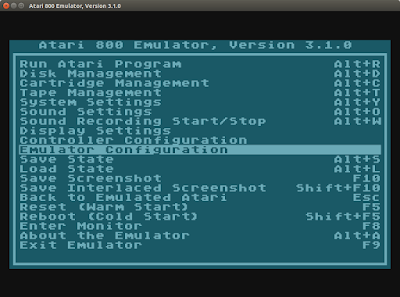
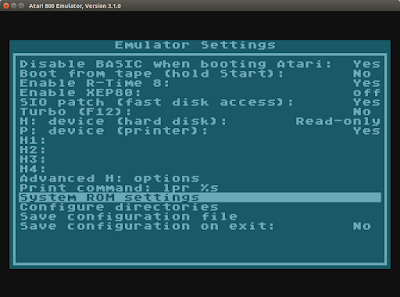
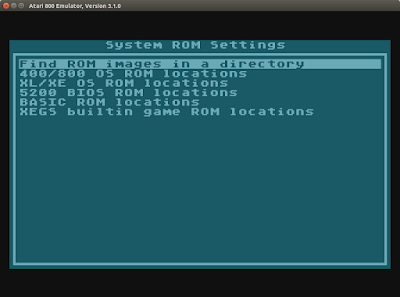
Unfortunately the atari800 emulator doesn't work properly. You can run the game but the Utility Lift on Level 2 doesn't work. And if you do the cheats listed at http://www.bigfivesoftware.com/emulator/emulator.htm you can jump to different levels but many others don't work correctly either.
My command line looks like this:
atari800 -run ~/Downloads/Bounty\ Bob\ Strikes\ Back\!.xex
and I had to remap the joystick to my preferred CTRL (fire button) and ARROW KEYS arrangement and also remember to save the configuration.
Stuck on level 2:
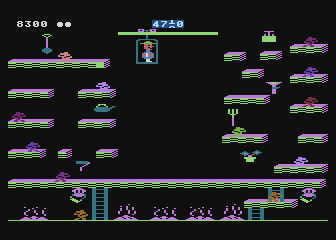
Bounty Bob Strikes Back! - Cheat Code
Press F3 to enter the option screen.
Use the down arrow to move to the "Special Code" line.
Use left/right arrows to select 61800. Holding ESC will cause the numbers to advance more quickly.
Hold the "F" key on the keyboard and press F3.
Now when you're playing the game you can type any two numbers to jump directly to that level. For example type "05" for level five.
(under the Atari800 emulator, F2=option, so hit F2 to go to the option screen, then go to the special code line and decrement the number to 61800. If you want to go "turbo" F12 will go into a turbo mode so it will count faster, however you are also likely to "time out" of the options screen. Just leave turbo mode with F12, hit F2 again, then select the special code line again and set it to exactly 61800 and hold down f and press F2. Now cheats should be enabled and the special code line will return to zero)
So let's try the c64 driver under mame. I was able to get bounty bob to work, but not with the softlisted disk. I found an Avatar crack that worked and even better it's got trainers!
The softlisted floppy bbsb gives a CHECKSUM ERROR.
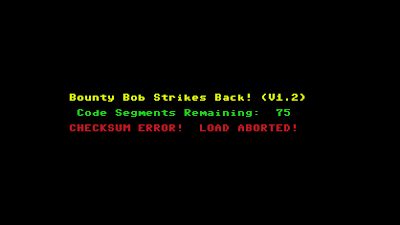
The avatar crack works and I don't even have to enter the cheat code if I enable in game keys:
My favorite is F to reposition Bounty Bob. For some reason I had to disable joystick 2 to get the F key to work since it's mapped to ARDFG by default. That's why the command line has -joy2 "" in it.
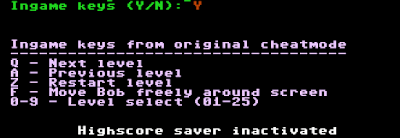
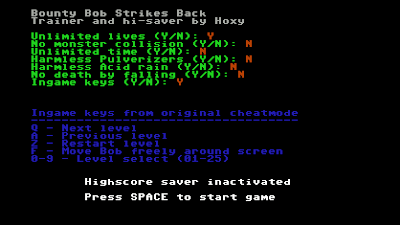

./mame64 c64 -window -bios jiffydos -joy1 joy -joy2 "" -flop1 ~/Downloads/Bounty\ Bob\ Strikes\ Back\ \ 7HD.d64
I like the jiffydos bios so I can just hit SHIFT+HOME for (SHIFT+RUN/STOP) and it will load it up, as well as getting a directory with F1.
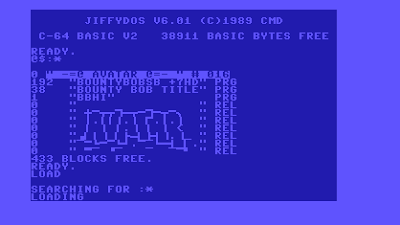
The c64 version runs a bit too fast to be properly controlled for me. If I launch mame with a speed factor of 0.80 (80 percent normal speed) the controls are much easier to handle and less touchy.
./mame64 c64 -window -flop1 ~/Downloads/Bounty\ Bob\ Strikes\ Back\ \ 7HD.d64 -bios jiffydos -joy1 joy -joy2 "" -speed 0.80
Ahh bliss!

