But gimp keeps cropping it. I've figured out a workaround though: just promote what is called a "floating selection" to a new layer.
Here's my original pic:
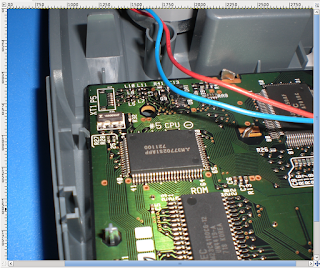
I crop it:
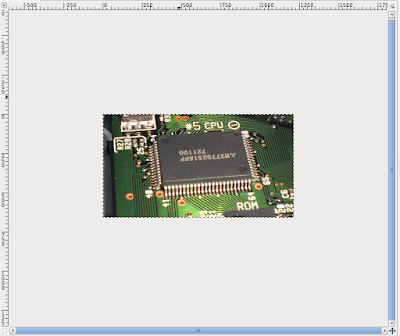
Now I do a Tools/Transform Tools/Perspective:
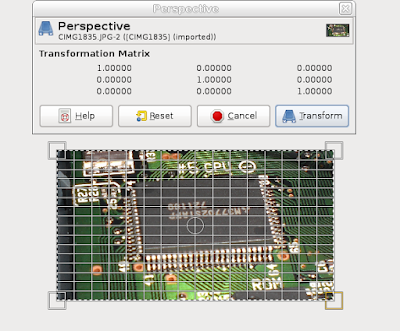
And after I get it to correct the perspective into straight lines:
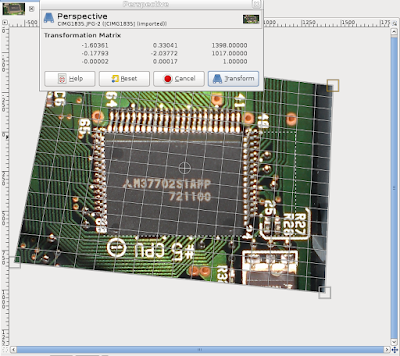
And then I click on transform:
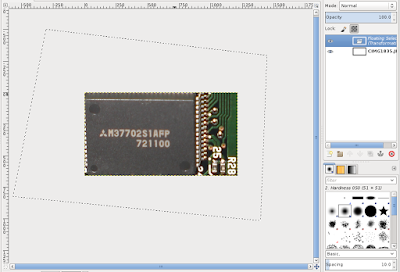
But you see that the floating selection is outside the original rectangle of the crop. So we right click and Image/Fit canvas to image:
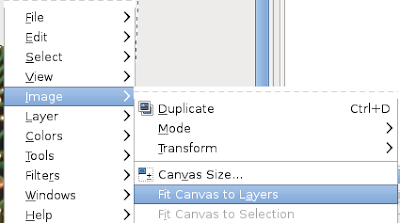
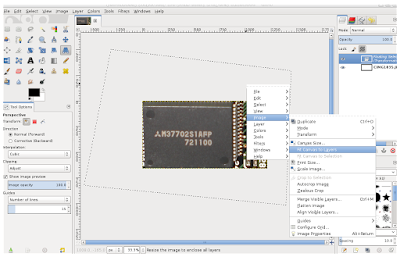
and now the canvas has expanded:
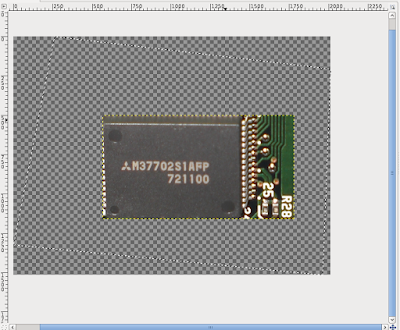
but we're still not done. We need to promote the floating selection to a layer. Right click on the floating selection and choose To New Layer:
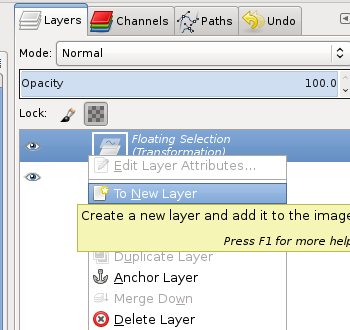
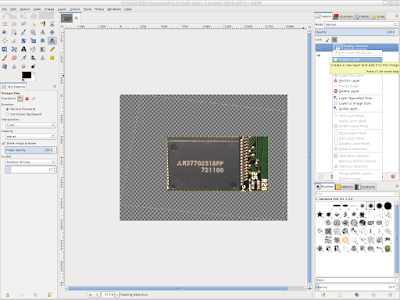
Now you want to right click and go to Image/Merge Visible Layers and choose expanded as necessary:
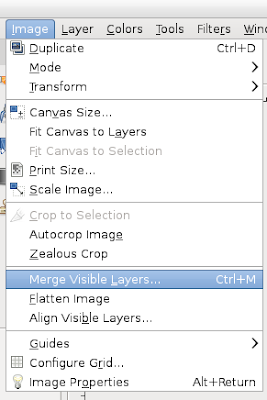
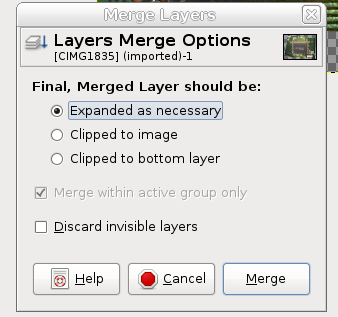
And now it's all back to a single image.
Before merging visible layers:
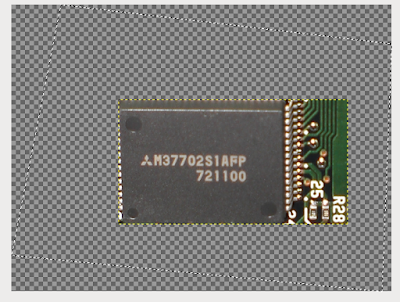
After merging visible layers:
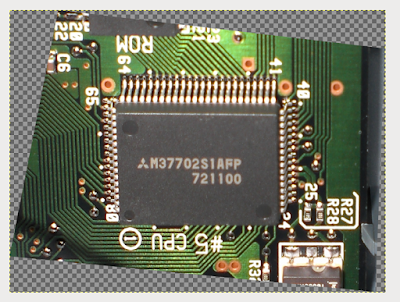
No comments:
Post a Comment