I wish that I could divide the monitor into 2 or 3 columns with a long web page. It should theoretically be possible to "reconfigure" a regular 3840x2160 monitor into 2 strips of 1920x2160 so that it could "pretend" to be a really tall 1920x4320 monitor, displaying the 2 strips side by side instead of vertically. That would be a neat trick.
Unfortunately, I've only figured out how to divide the monitor space into "regions" with compiz.
It's still pretty cool though.
You instal compizconfig-settings-manager and launch it with ccsm.
Click on General Options and go to Display Settings tab.
Then uncheck Detect Outputs and then modify the output lines.
I've got two monitors, one HD and one 4k monitor.
The first line is the left HD monitor, 1920x1080+0+0.
The second line is a vertical strip on the 4k monitor, 1920x2160+1920+0.
The third line is a 1920x1080 size block on the upper right side of the 4k monitor, 1920x1080+3840+0
The fourth line is a 1920x1080 size block on the lower right side of the 4k monitor, 1920x1080+3840+1080.

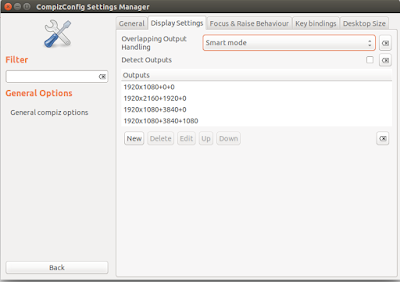
https://askubuntu.com/questions/1001444/virtual-split-screen-on-ubuntu
I also discovered the "Clone Output" compiz plugin which is pretty cool, I just install with "sudo apt install compiz-plugins-extra" and then run ccsm to enable the "Desktop/Clone Output" plugin, then use Shift+super+Button1 to activate (Shift+windows key) and click on the screen to clone and drag it to another screen. It works pretty well, resizing the window to fit the size of the other screen.
http://forum.compiz.org/viewtopic.php?t=123&f=114

Now if I could just make a super tall 1920x4320 virtual monitor and "clone" the top and bottom halves to the left and right halves of a 3840x2160 monitor.
No comments:
Post a Comment